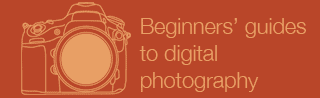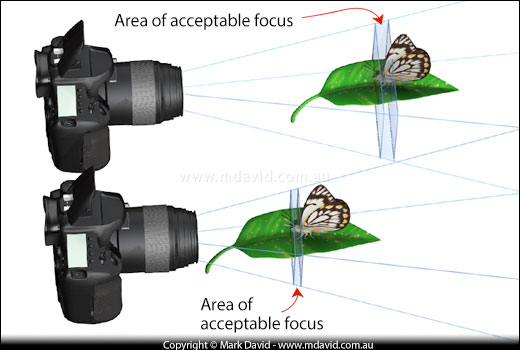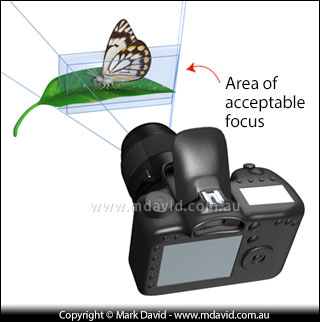With a few of these tricks up your sleeve there’s no limit to the kind of
fun you can have immersed in the tiny, bizarre world of macro. This 2-part guide
offers all the stuff I wish I’d known earlier.
The advantages of macro
If the light is awful for other types of photography, you can often still do
macro. That’s because the rich colours stripped out of midday light
are restored by the flash.
And macro subjects are all around you.
Equipment
You don’t need to spend a lot on equipment if you want to do macro photography.
Some people get decent results simply by fitting a converter over the top of their
existing lens, or using extension tubes on their lenses. I haven’t personally
tried either of those setups so you’ll need to do your own inquiries there.

The harsh midday lighting didn’t stop me getting good colour
into this photo of a Robber Fly.

When taking macro shots, remember that
some subjects are capable of biting or stinging, like this paper wasp.
Focal length
I use a 100 mm macro lens. It’s a fast lens (capable of f/2.8) and it can focus
from inches away all the way out to infinity. That combination of 100 mm and big aperture makes
it a wonderful portrait lens for photographing people but I won’t dwell too much on that
subject here. If I was going to start all over again I’d probably go for a longer
focal length — perhaps 180mm. That’s because the longer focal lengths provide
some big advantages: you don’t need to get as close to the bug to fill the screen
with its image, because the 180 is more telephoto than the 100. That’s great if
the bugs are easily spooked whenever you try to get in close. And because the 180 is more
telephoto, it gives you softer and less distracting
backgrounds.
Tripod?

You don’t need fancy, expensive
equipment to do macro photography. I took this shot of fungus with the camera in my mobile
phone.
You don’t need a tripod to do good macro, although I suppose you could argue
that you need a tripod to do great macro. I’ll explain more about that in the
second section. With a bit of technique you can get great results working hand-held
and so that’s how we’ll start here.
Compact camera vs SLR
If you’ve taken macro photos with compact cameras then you’ve probably
got the macro bug already (yes folks, there’s a pun in there). Compact cameras
have smaller sensors than digital SLRs and that can tie them to the kind of smaller
apertures that help with getting depth of field. But an SLR can match the compacts for
depth of field if you use the right settings.
Flash
If you’re working hand-held, then chances are you’ll need a flash. I
now use a special macro flash with my macro work, but that’s not essential.
You’d be surprised at how good your results can be with the pop-up built-in flash
that a lot of digital SLRs have. That’s because you don’t need a lot of
flash power to illuminate something that is only inches away from the camera. The only
problem with a pop-up flash is that, because it’s so close to the lens, a lot of the
light will bounce off your bug and come straight back into the lens, giving you some
shiny highlights.
Time of the day
Because insects and spiders are cold-blooded, they move more slowly in the coldest
parts of the day. That offers an enormous advantage to macro photographers. If
you’ve ever tried to focus a lens on a hyper-active ant heated up by the midday
sun you’ll know what I mean. First thing in the morning, insects and spiders
will be quite docile and therefore make the most cooperative photographic subjects.
You might also find the most beautiful light at sunrise too.
Depth of field
As your subjects get smaller and as you move in closer, the depth of field in a photo
diminishes. In fact, depth of field can be a major headache when you’re
photographing very tiny critters from a very short distance. For example, you might find
you’re only getting a part of one ant’s eye in focus, with the rest of the
ant coming out horribly blurred. So now I’ll tell you how to stop that happening.
Manual mode
We’re going to be taking control of our aperture and our shutter speed.
That means switching your camera over to manual mode.


In the first photo, an aperture of f/5.6 created a shallow depth
of field that pushed the distant side of the spider’s head far out of focus.
Aperture
I’m going to assume here that you’re not taking stacked
shots. In my beginners’ article on digital
SLR photography I talked about how aperture affects depth of field. Because depth of
field is such an elusive and difficult thing to achieve in macro work, then you’re
going to have to choose a small aperture. Let’s start at f/16.
f/16 will give you enough depth of field to get most of your typical bug in focus.

When taking shots of critters, it’s generally considered good
practice to get the eyes in focus.
So why not go for an even smaller aperture then? Like f/32?
Sure, f/32 will get you even more depth of field, but you might find that it wasn’t
worth it. That’s because diffraction becomes a big problem at any aperture smaller than f/16.
In fact, f/16 is pushing it too, but we’ll stick with f/16 for now. To sum up, once
you start using smaller apertures (bigger f-numbers) than f/16 your images will start
looking blurry.
Shutter speed
We’re using the flash, and the next step is to set your shutter speed at your
camera’s maximum flash sync speed. Huh? Flash sync speed is the fastest shutter
speed your camera can manage firing the flash while the shutter is fully open. A lot of
cameras now have a flash sync speed of 1/250th second. If that’s the case with
your camera then set your shutter speed to 250th second. If your maximum flash sync
speed is 200th second then set your shutter speed at that. Your camera’s manual
will tell you what your camera’s maximum flash sync speed is.
The reason why you want to go for the fastest speed your flash can sync with is because you
want to eliminate camera shake blur. You’d be surprised how even a tiny amount of camera
shake can affect macro photography.
Now you’re probably thinking, but hey, doesn’t the flash freeze the action for
you? Well it does, but if your shutter is open for too much longer than the flash is firing then your
sensor will still most likely record some blur. You see, the thing to remember is that camera shake blur
is extra noticeable in macro work. Also, since bugs are often moving too, you’ll need
a short exposure time to freeze their motion too.
So, where are we?
Manual mode, f/16. 250th second (or whatever your flash sync speed was). Flash ready.
Getting the whole bug in focus
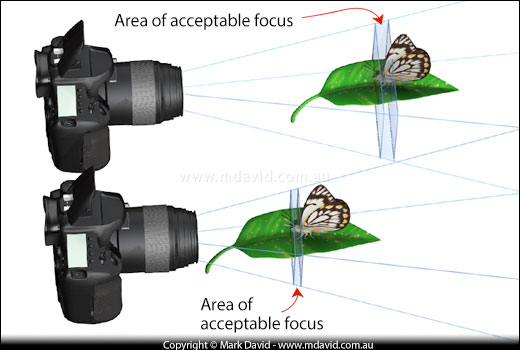
Depth of field gets smaller as you focus closer.
If you look at the diagram above, you’ll see a problem for bug shooters. The blue box
is the area within which objects will be in sharp focus. That box gets thinner as you focus
closer to the camera. In other words, you’ll only have a very small depth of field.
When you think about how that applies to macro you’ll realise you it’s going
get tricky getting a whole bug in focus. In the examples above you’ll see that
most of the butterfly will look fuzzy.
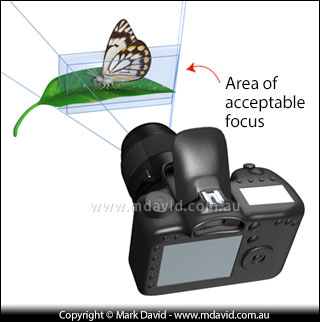
Thankfully, a solution is pretty easy. If you just swing your camera around to the side
(picture at right) then suddenly all of a flat object like a butterfly fits neatly inside that shallow
depth of field. That’s what I did in the butterfly photo at the top of the next page. It ensured
that the entire wing as well as the body were in sharp focus. It’s no coincidence that so
many macro shots are taken from the side!
Now, I want to stress here that I’m not trying to tell you to take every macro shot from
the side of your subject. That would be boring and it’s better if you decide, not me,
about where and how to take your shot. Just remember that you have that easy trick available.

The spiders are in focus, but that background is way too much of a distraction for my liking.
So now you’ve got the whole critter in focus. You hold your breath to minimise your movement,
and take your shot. I hope you didn’t jab the shutter button because that would have
made the camera shake a little. No, a smart photographer like you would have squeezed the
shutter button, or rolled your finger onto it.
So then, how did it turn out?
The bug turned out okay, but the background’s a bit distracting
Chances are, there is a lot of stuff
confusing your picture in the background. If it’s not then well done! But for the rest
of you, that background stuff is out of focus, but still competes with the bug for attention.
This is where you need to get sneaky.